
Ready to set up shop in eBay, but not sure where to start? Here are our favorite beginner-friendly tips to help you start your eBay business from scratch.
1. Choose the Right Idea for Your eBay Shop
The very first thing you need to do is decide what you’re going to sell in your eBay shop.
While it may be tempting to sell a wide variety of items, consider narrowing your scope. Instead of turning your eBay shop into Asda or Tesco, why not specialize on just one type of item, like hair ties, building toys or automobile lights?
Why narrow your scope?
By offering a focused set of products, you can give your store a more premium feel. Your product offerings won’t feel scattered and haphazard. Buyers will feel more confident that you are an authority on the product you’re selling.
Even if you choose one set of products to sell, you can still branch off and find compatible products to sell. If you sell lamps, it obviously makes sense to sell light bulbs, too.
2. Choose a Name for your eBay Shop
What’s in a name? If you’re hoping to sell online, choosing the right name is one of the most important decisions you’ll make. But don’t let that pressure you. It turns out that there’s an easy formula to follow when naming your eBay shop.
Go for a name that refers to what you sell. Simple as that.
For example, if you sell children’s books, consider adding something book-related in your shop name, such as “UK-BookSeller” or “WeSellUsedBooks”.
This will separate you from the crowd of sellers with names, such as Jan*hearts*Rob4ever. eBay buyers are smart, and they often use seller names to decide on the right seller. You want to offer a targeted, descriptive keyword-rich name that helps the user identify you as a serious, professional shop.
Don’t choose a name that has nothing to do with anything just because it sounds good.
3. Choose the Perfect Design for Your eBay Shop
You need a premium shop design if you want to impress your prospective customers. Premium branding signals to eBay users that you are qualified and professional. People are more likely to trust you because you appear more invested in your business.
Work with an eBay shop design company that gives you winning results.
Here’s What to Look for in an eBay Shop Design Company:
eBay Expertise
The design company should understand the unique requirements of creating branding for an eBay shop.
Experience
Go for a company that has already created eBay shop designs. You don’t want to be the trial victim!
Portfolio
Ask to see their portfolio to get a feel for their design styles.
Terms of Service
Be sure to ask if you own the rights to the design.
Price
Last, but certainly not least, take a look at price. How much are they charging? Is it a competitive rate compared to the market? If the price looks too good to be true, it usually is.
4. Decide on a Subscription
As an eBay seller, you have three shop subscriptions available to you. In order to choose the right subscription, you’ll need to figure out how much you’d like to sell.
The Basic Shop is perfect for small businesses. For the rate of £17.38 per month, you’ll get 200 fixed-price listings for free.
The Featured Shop is for medium sized shops that have outgrown the Basic shop. The fee for this monthly subscription is £52.17.
The Anchor Shop is perfect for high volume shops that sell at home and also overseas. The monthly fee for the Anchor shop is £217.38 and you’ll receive unlimited fixed-price listings.
My recommendation? For your first shop, start with the Basic Shop and then move up to the Featured shop if and when you’re ready to expand. It’s easy to upgrade or downgrade your subscriptions.
Learn more about the different shop subscriptions here.
5. Create Detailed Descriptions
One of the best things you can do to set your shop up for success is focus on your listing descriptions. Don’t phone this in with a few obligatory but generic lines about the product you’re selling.
Go in depth and share every aspect your customer would need to know to purchase the product. Remember, you’ll need to compensate for the fact that the buyer can’t physically handle the product.
6. Use High-Quality Photos
Photos also make a huge impact on the success of your eBay shop. Buyers rely on multiple factors to decide on whether to buy your product or not. One important factor is visual representation.
Be sure that you take multiple photos of your products from different angles to immediately populate your eBay shop.
7. Create a Shipping and Return Policy
You’ll need to create a shipping and return policy for your your eBay shop. If you have want to offer free shipping, you’ll need to factor that cost into the price of your listing.
My advice? Research. Fortunately, it’s easy to do with eBay’s postage estimator that you can access here: eBay Postage Estimator.
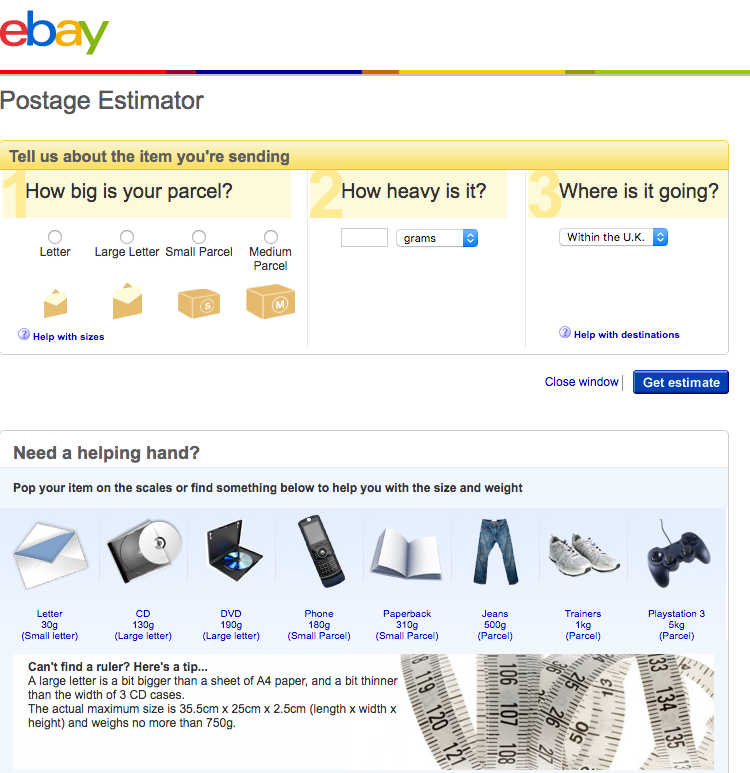 Image Courtesy of Postage Estimator
Image Courtesy of Postage Estimator
Bookmark this page. It will be your best friend in determining how much to charge for shipping, even if you’re offering “free shipping”.
Also, be sure you understand your responsibilities in the event that you’ll need to accept a return. eBay offers a buyer-friendly return protection. Learn more about it here: eBay’s Return Process.
8. Focus on Customer Service
Not every new eBay shop owner thinks about customer service when first setting up shop, but here’s why you should:
Your customer service can have a huge impact on whether you get business. eBay shops live or die based on average customer reviews. You want five-star feedback every time and the best way to ensure this is with an emphasis on customer service.
Communication is important, shipping is definitely important, accurate descriptions are essential and having someone man the fort is critical.
That’s why you should consider hiring someone to help you handle customer requests. With an additional person, you’ll be able to answer questions promptly and ship items in a timely matter.
We recently wrote a post about this topic that you can check out here: 7 Strategies to Provide Killer Customer Service on eBay
9. Promote Your Shop on Social Media
Once your shop is set up, it’s time to promote it like crazy! Don’t just wait for eBay users to trickle in based on search queries. Go out and reach them. Pull them to your eBay shop. Here’s how:
Use social media to get the word out.
My favorite social media tools for this are Facebook and Pinterest. Are you on either of these platforms? If the answer is “no”, get to it.
Facebook offers an an incredible opportunity to reach a very niche group of consumers. You can advertise your products to a specific set of people based on demographics, buying behavior, interest, friends and more.
Pinterest opens you up to a huge community of consumers. It’s best to use high-quality images to captivate the scrolling Pinterest user.
But Facebook and Pinterest aren’t the only social media tools you can use to promote your eBay shop. Twitter is also a brilliant idea for running contests, promoting products and funnelling traffic to your eBay shop.
Additional Resources
Here are a two more resources to help you setup your eBay shop:
- 9 Smart Tips to Increase Conversions on eBay Listings
- Here’s Why You Need a Professional Design for Your eBay Store





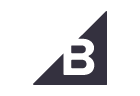


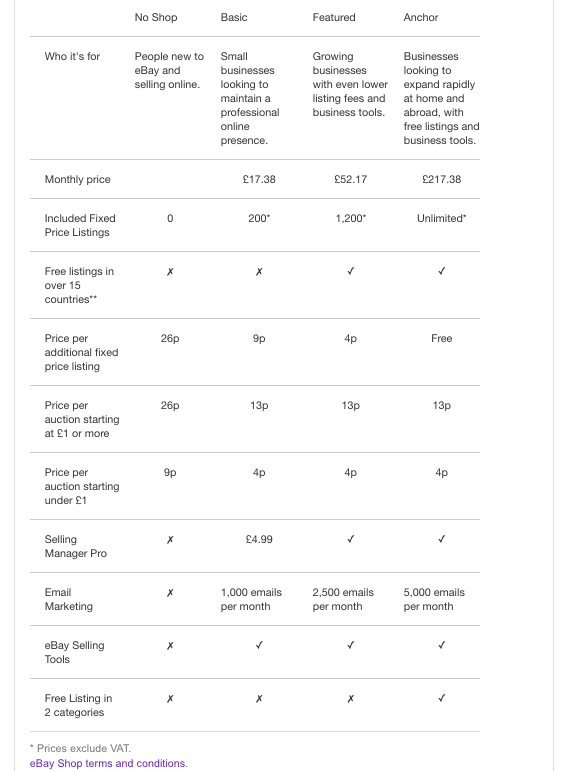

Be the first to leave a comment. Don’t be shy.