
Have you done the best you could with optimizing your eBay listing descriptions?
The fact is, if you’re selling on eBay then you’re facing large numbers of competing sellers and need to find ways to boost your own listings so that they stand out.
What does this mean? Slapping together any old description just won’t do. If you want the best chance of differentiating from others as well as attracting and converting customers, you need to do more to optimize your listings with the customer in mind.
Your product descriptions are often the deciding factor for whether a potential buyer goes through with a purchase. If it seems unprofessional or confusing, they’ll look elsewhere. You also need to consider that your description helps with how well a listing shows up in search results. You need to be on top of the right terms in order to rank well.
Here are some strategies for writing winning eBay descriptions:
Eliminate “Fluff”
First of all, let’s assess any of your current descriptions – do they contain “fluff?” Fluff may be defined as irrelevant or unhelpful information, or words used simply to pad out a description. Sometimes people look at maximum word counts for descriptions and treat that as a goal.
One of the keys to remember about an effective description is that it must be both informative and readable for the buyer. Word salads that make descriptions a long-winded chore to read will not help your cause.
One clue to look for is the use of too many adjectives. While just a few are ok, if you have “beautiful”, “best”, “finest” or “superior” thrown in wherever possible, you risk creating just another marketing cliché, of which most people have become immune.

Use a Functional Description
Depending on what it is that you sell, you might have some kind of “technical” description in the title or description, right? You’ll see many descriptions containing product numbers, codes or jargon words that relate to the product. These are fine if they are important parts of the description and if they’ll be used as references for research (for example, I might look up reviews using a model number), however you need to ensure your description is also friendly to the layperson buyer.
Include functional descriptions wherever possible alongside any technical terms. For example, if you are selling a digital camera, alongside descriptions such as “24x optical zoom”, you might say something like “great for closeup shots of wildlife.”
When you think about it, a knowledgeable buyer might search for a product using specific, technical descriptions, but the average buyer is more likely to search something like “camera for closeup shots.” Apply this logic to whatever it is that you sell – how can you include functionality in the description?
Keep Important Information in One Place
You only have a few seconds to create a good impression with a potential buyer, so make those seconds count by ensuring you have all of the key information easily accessible. People tend to be impatient when browsing online and often won’t spend time looking further if they can’t find what they’re looking for immediately. Here are some suggestions for your eBay description:
- Try to display all item specification information in a table within the description. This makes it easier for potential buyers to view everything in one place.
- Show all product images in the description section if you can. Again, this is so shoppers don’t need to click around looking.
- Give your buyers the information they’re looking for upfront in your description. If you’re unsure what this may be, try looking at customer questions or comments in the following places: competitor listings, your eBay messages, reviews, either on eBay or for similar products in other marketplaces.
Address Any Objections
Your customer should be at the center of any descriptions you create. As such, you should consider common objections and address those within your description. Here are a few ideas:
- Comment on the quality and durability of the product
- Note the specific features
- Describe the materials it is made from if applicable
- Describe where the product was made if this helps (for example, there is often a perception of better quality if a product is made in some countries over others)
- Be clear about how quickly the customer will receive their order
- Include indicators of trust, such as screenshots of positive reviews, customer
testimonials or number of units sold if that number is high
A converting product description tends to be one where customers aren’t left wondering anything. If they have to ask you a question, most won’t, so try to address all needs and objections within the description.
Use Easy Formatting
There are two important messages that good use of formatting can convey to the customer:
- You take care to ensure that your descriptions are easy to read.
- You are a professional seller.
Some of the most horrendous-looking descriptions you’ll see on eBay are those that are a jumbled mess, with little formatting and blocks of words all running together. Your buyers see that and they’re often put off. It’s difficult for them to read and it doesn’t help with factors, such as conveying trust and professionalism.
Good use of formatting is the key. For example, you should use bullet points, simple HTML tags, and formatting like bold, underlining, italics, tables and paragraphs.
Use the Language of Your Buyers
Pay attention to the language that your buyers use when talking about your products as that is the language you want to use in your descriptions. Buyers are more likely to search for items using terms and language they are familiar with, so the idea is that you meet them with it.
As with knowing the information buyers are looking for, check out places such as reviews, comments and questions on yours and similar products.
Optimize Listings for Keywords and Search Terms
Keyword research and use in your descriptions is an important part of getting your listing found. You must know which keywords people are using to search for your product and include them in key places, such as the title and description.
Primary keywords (the obvious ones, such as “women’s running shoe”) will be commonly used and highly competitive to rank for, which is why you also should research secondary keywords which are used for search. These are often search terms that are related, such as “best women’s trail running shoe” or other variations people might look for. Secondary terms tend to be easier to rank for because they’re less common, but you need to do your research to ensure you’ve chosen the right combination of words.
Try a tool such as Google Keyword Planner or Moz Keyword Explorer to search and shortlist keywords for your listings.
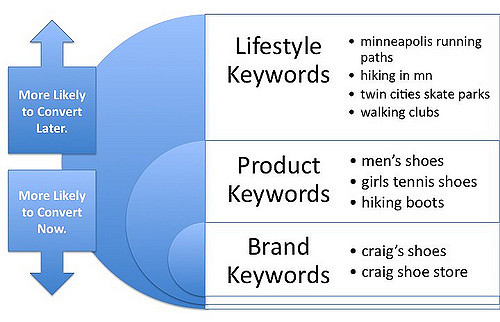 Photo credit: Craig Key via VisualHunt.com
Photo credit: Craig Key via VisualHunt.com
Final Thoughts
A winning list description is really about knowing what your customers are looking for and presenting it to them in a simple, attractive format. You should:
- Address key questions or objections in descriptions
- Cut out any fluff
- Use functional descriptions and the language of the customer
- Format so that your description is easy to read and that important information is all in one place
- Do keyword research and include the right combinations in your descriptions
You need a way to stand out from the many competitors who are already on eBay, so putting some effort into your descriptions will help give you an edge over all those who have not optimized theirs.





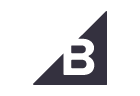



Be the first to leave a comment. Don’t be shy.