Even if you have great items on your eBay store, there is no guarantee that individuals will visit your eBay store and purchase from you.
You must distinguish yourself from the crowd and make sure that people are able to find you when searching for products on eBay.
These tips will help you do just that!
1. Choose your item titles wisely
When a user searches for an item on eBay, he/she is shown a number of items. How do you ensure that your item is displayed prominently in those results? How do you ensure that the user will click on your item?
Your item title has a big role to play!
You must make sure that your title matches the possible search query a buyer keys in. This way, your item will show up in the relevant search results. Don’t blindly stuff your title with keywords. This is a bad strategy because it reduces the relevance of the title.
You have only 85 characters to convey this information. So make sure you retain as much product information as possible. For ex: “Used iPhone silver MIB + bluetooth device” is better than “used iPhone for sale” Don’t be vague.
Make sure the title is catchy and attractive so that a buyer selects if from among thousands other listings on the same page!
- Enhance your title with Subtitle and Bold options
A clever subtitle can give your item that extra edge and induce the buyer to click on your item.
Use a bold subtitle to support your title and make it stand out. It can be used to highlight an offer or a freebie or a unique feature that no other related item offers. Make your subtitle relevant to the main title and make it clear, short and precise.
- Use high resolution & clear images of your products
Thousands of years ago, someone said “A picture is worth a thousand words”. Fast forward today to the fast paced world of ecommerce and the same is true! A clear, high resolution image conveys quality, reliability and can stand out among all listings.
A good picture will definitely make a buyer stop scrolling and take notice of your listing. This can make a big difference to your conversions.
- Display many angles to your pictures. Use Front, rear and side views to show your customers exactly what the item looks like. It removes any doubt they may have and provides a better shopping experience.
- Use high resolution imagery – Make sure you use a high resolution camera.
- Display your images in the product description area – This will showcase your product better. However, if you want to display multiple images in your product description area, you may need to know basic HTML editing skills.
- Describe the item accurately
Your item description is absolutely important to tell the buyers every bit of important information about the item they are thinking of buying.
Many sellers don’t take an effort to describe the item accurately and this could lead to potential buyers leaving the listing. Make sure you convey your professionalism through your description.
You can do this by…
- Typographic legibility
- Precise accurate content
- Avoiding spelling mistakes and bad grammar
Imagine you have a retail store and someone walks in and asks you about a particular item. Would you be vague and ambiguous about describing the product? You would describe the item you possess accurately and give the customer the exact product information he/she needs to know before making a purchase.
That is exactly how you should describe your item in the product description section!
- Use eBay Item specifics
Help customers understand your product better and you will see conversions increase!
eBay has a list of default item specifics that you can use to enter specific details about the item and the condition it is in.
Item specifics help give more information about the product. We recommend you use it and display the item specifics in a more readable format in the item description section in the form of tabular data. You will require basic HTML knowledge to edit the item description to display the specifics data, but it is worth it! Why? Because it enhances search results as the keywords in the item specifics would be considered for an eBay search!
- Tell your customer who you are and what your policies are
Buying is an emotional exercise as well. Customers want to do business with someone they trust! Show that you are a trustworthy brand and not some random guy selling from his bedroom!
Have a clear about me section that tells the world who you are and what you do. Add your retail store’s or business registration address. Tell your customers how long you have been in the business and what your USP is! Be straightforward and provide information on payment, return policy, contact options etc.
Through this simple step, you could reassure customers to purchase from your store. You can also highlight your unique business policies and brand identity.
- Brand your listings with a listing template
A brand is an asset. A recognisable brand will instantly tell your customers what your business is all about.
Design your listing page to reflect your company’s branding. Use attractive banners to prominently display your business policies (free shipping, returns policy, etc.), Include promotional deals and offers so that your brand stands out.
Take care to design your eBay store and listing template professionally so that you establish a recognisable brand presence on eBay and draw in more customers.
- Offer various ways for your buyers to navigate your inventory
If an eBay store has great products but makes it very difficult to get to them, chances of page abandonment are high.
Navigation is extremely important for your eBay store to convert visitors to customers. If you want to encourage a successful checkout, you better have top notch navigation!
Create drop down boxes, custom category promotion boxes, dependant drop down boxes. Avail the services of a professional eBay design company to design these boxes to give your listing page a professional look that reflects your company branding. Show relevant “add ons” to a product through related items and display images for the same. Use mega-menus to display your categories, thereby minimising a few clicks to your sub-categories, so that customers can go straight to the desired sub-category without clicking unnecessarily!
- Maintains good DSRs:
If I was a buyer I would definitely buy from a seller who is highly recommended by other buyers!
Showing customers that you are reliable will go a long way in convincing them to buy from you. How do you do that? – Detailed Seller Ratings (DSR). eBay ranks your items based on each individual item’s DSR among other parameters. A “Top Seller” status is issued by eBay if the seller has good feedback ratings!
If you ship on time, communicate quickly, respond to the buyer’s questions, offer reasonable shipping and handling charges etc, your feedback remains positive and you get your “Top Seller” badge. This way, you will convey to your customers that your brand is trustworthy and they can expect complete satisfaction from their purchase.
It is not enough if you do a great job with customer service. Tell the world about it too! Use DSR’s to gain trust and increase the possibility of conversions.
All these 9 tips are easy to apply. They provide a great user experience to your customers and make your eBay store stand out from the rest.
Which ones worked great for you? We would like to know your thoughts in the comments section below.





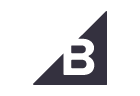



Be the first to leave a comment. Don’t be shy.